Archdeacon Triennial Visitation
- Home
- Archdeacon Triennial Visitation
What is the Archdeacon Triennial Visitation?
Adherence encompasses following prescribed orders, rules, or requests, while role compliance involves meeting specific standards or regulations. In collaboration with the Archdeacon's Office of a specific diocese, The Digital Church Platform® has introduced a specialised visitation software. This software streamlines the preparation process for churches anticipating an Archdeacon Triennial Visitation. The Archdeacon Triennial Visitation software digitises the questionnaire issued by the Archdeacon's Office, offering an efficient and user-friendly solution. Through this feature, churches can easily prepare, assess, and archive their annual visitations, ensuring everything is aligned with regulations and standards set forth by the Archdeacon's Office.
Benefits
Utilising the Digital Church Platform® Archdeacon Triennial Visitation Software, each church, with authorised consent, grants the relevant Archdeacon's Office seamless access to monitor their readiness status for upcoming Archdeacon Visits. The software fosters transparent communication and ensures efficient coordination between churches and overseeing authorities.
- Provides instant insight into readiness for Archdeacon Visits.
- Enables efficient church-authority communication.
- Encourages prompt issue resolution and progress tracking.
- Streamlines preparation efforts for smoother visitation processes.
Features
The Archdeacon Triennial Visitation Software eliminates manual tasks, expediting every aspect of the visitation procedure. From data entry to report generation, the system streamlines operations, allowing for a more streamlined and time-effective approach. The software not only enhances productivity but also ensures accuracy and consistency throughout the visitation process.
- Traffic Light Colour Status
- Church-Specific Questionnaire Responses
- Centralised Visitation Management Dashboard
- Archive of Visitation Management Records
- All Churches in the Archdeacon's Area of Responsibility are Pre-Populated
Case Studies / Testimonials
In an age where embracing digital transformation is imperative, not merely a passing trend, the Digital Church Platform stands out as a shining light of faith, connection, and community. We were privileged to engage in conversations with our users, whose experiences vividly illustrate the seamless fusion of technology and spirituality, culminating in extraordinary outcomes.

Interview with ....
Lorem ipsum dolor sit amet, consectetur adip elit. Amet ornare nisl vitat Lorem ipsum dolor sitamet, consectetur adip elit....
Click here

Interview with ....
Lorem ipsum dolor sit amet, consectetur adip elit. Amet ornare nisl vitat Lorem ipsum dolor sitamet, consectetur adip elit....
Click here

Interview with ....
Lorem ipsum dolor sit amet, consectetur adip elit. Amet ornare nisl vitat Lorem ipsum dolor sitamet, consectetur adip elit....
Click here
FAQs
I've experienced an error and want to report it.
You can report it to us by clicking the chat bubble on the lower right of our website.
How do I navigate my dashboard?
The name of your Church is visible in the upper left part of this section. Below your Church's name is the status of your application, and below it is your application's Planned and Due Dates.
On the other side of this section is the overall status of your application form. It shows the total count of the questionnaire and its status. The corresponding meaning of the colours can be found in this section.
These circles can also be found on the Visitation Compliance module to easily check the sections of the forms that need urgent attention.
The section enclosed in a box shows the status of your application that the Archdeacon has checked.
The Progress bar shows the overall progress of the archdeacon regarding your application.
The count and the status per question are also shown here to break down the information regarding your application easily.
You can select the three buttons to change the status of your application.
Links to third-party tools are available at the bottom of the dashboard to easily navigate from previous tools you’ve used.
How does the progress bar work?
The Progress bar shows the current status of your Visitation Compliance that has been checked by the Archdeacon.
How do I declare that the Church is now ready for a visitation?
If you are ready for a visitation you may click the "Ready for Visitation" in the Dashboard, or in the visitation module.
Transform Your Church Visitation Process with Archdeacon Triennial Visitation Software
The Archdeacon Triennial Visitation software streamlines and accelerates visitation procedures by automating manual tasks. With features like automated data population, the software eliminates manual data entry and speeds up the overall process. Experience greater efficiency and productivity in managing church visitations with our intuitive solution.