Church Website Builder
- Home
- Church Website Builder
What is the Church Website Builder?
A CMS stands for content management system, which is a computer software application that is connected to a website. It is a secured website that only authorized individuals can access and is linked to a public-facing website. Most websites rely on a CMS to manage content. Without one, making changes to a website can be challenging and temporary.
The Church Website Builder on the Digital Church Platform® simplifies website management for any church size, eliminating the need for intricate coding or dependence on platforms like WordPress, Wix, or Joomla. It enables easy addition or removal of text, pictures, audio, and videos, accommodating the limited resources of many churches that may rely on volunteer support. This software is specifically designed to streamline the process, making online presence management accessible and intuitive for church administrators and volunteers without the necessity for a dedicated tech team.
Benefits
The homepage grants seamless access to services and information sought by digital visitors. From instant access to pastoral care and prayer support to discovering upcoming events, learning about the church, and accessing the latest news, visitors can find everything they need in one place. Additionally, they can engage with the community, explore charities and businesses, access safeguarding information, and make online donations as needed.
- Simplified content management without the need for coding knowledge.
- Easy accessibility from any location with an internet connection.
- Streamlined website management tasks for greater efficiency.
- Reduction of reliance on volunteer webmasters or technology teams.
- Scalable solution adaptable to the evolving needs of churches
Features
The Church Website Builder is a game-changer for website management across various sectors. With its user-friendly interface and secure access control, you can effortlessly update and maintain your websites. Seamlessly integrating with existing platforms, the Church Website Builder on the Digital Church Platform® church software eliminates technical dependencies and streamlines content management processes.
- User-Friendly Content Management
- Elimination of Technical Dependencies
- Accessibility for All Churches
- Seamless Integration
- Elevated Experience for Visitors
Effortless Navigation with Responsive Design
The Church Website Builder makes it easy for churches to improve their digital presence. With a user-friendly interface, anyone can navigate it, regardless of technical skill. This church software streamlines content management and accessibility, ensuring smooth integration with existing systems.
Case Studies / Testimonials
In an age where embracing digital transformation is imperative, not merely a passing trend, the Digital Church Platform stands out as a shining light of faith, connection, and community. We were privileged to engage in conversations with our users, whose experiences vividly illustrate the seamless fusion of technology and spirituality, culminating in extraordinary outcomes.

Interview with ....
Lorem ipsum dolor sit amet, consectetur adip elit. Amet ornare nisl vitat Lorem ipsum dolor sitamet, consectetur adip elit....
Click here

Interview with ....
Lorem ipsum dolor sit amet, consectetur adip elit. Amet ornare nisl vitat Lorem ipsum dolor sitamet, consectetur adip elit....
Click here

Interview with ....
Lorem ipsum dolor sit amet, consectetur adip elit. Amet ornare nisl vitat Lorem ipsum dolor sitamet, consectetur adip elit....
Click here
FAQs
How to show our partners on our website?
You can show your partners on your website by going to Partners in the CMS.
Select your partners and save the changes so that they will reflect on your website.
If your partner is not available on our list, please reach out to us via chat.
How to add videos to your website?
You can add videos to your website by going to 'Online videos' in the CMS.
Before adding a video don't forget to get the URL of the video from Vimeo or YouTube.
Select 'Create New' to add a new video.
Select the desired date when to publish the video on your website.
Put in the video URL in the in the 'Link' textbox.
Type in the 'Title' for the video.
Add in the description for the video.
Press the save button.
What are SEO descriptions for?
SEO descriptions are like little summaries of what your website is all about. Think of it like short blurbs on the back cover of a book that tell you what the story is about.
These descriptions will help people find your website when they use search engines, just like Google.
When someone types in a search term, like "Churches in London," Google shows them a list of websites that might have the word "Churches in London". The SEO description helps Google understand what the website is about and whether it's a good match for the search term.
So, if a website has a good SEO description that accurately describes what the website is about, it's more likely to show up in the search results when someone types in a related search term.
Efficient Content Management
Transform every visitor's experience by offering a wealth of resources to explore your church, map out their visit, and navigate their next steps toward active involvement. The Church CMS ensures seamless access to the latest church updates, ensuring visitors are always informed and engaged. Furthermore, our easily shareable content facilitates organic dissemination across social media channels, amplifying your church's outreach efforts and fostering genuine connections with prospective attendees.